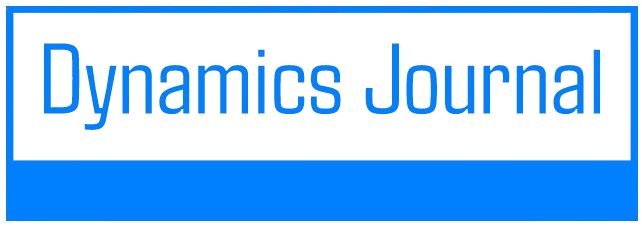Best Tools for Front-End Performance Testing
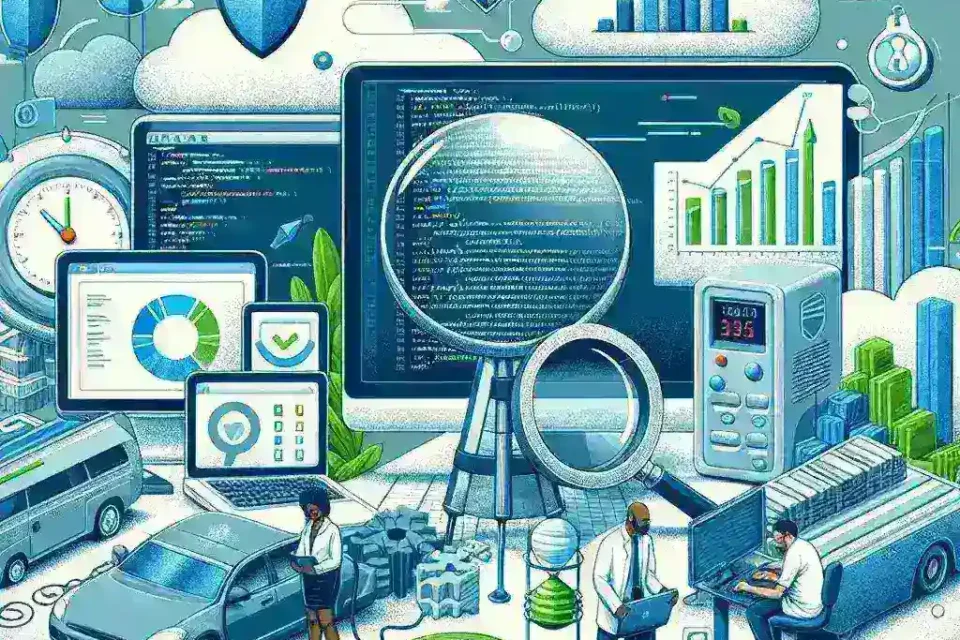
Choosing the Right Tools for Front-End Performance Testing
In today’s fast-paced digital world, website speed is paramount. A slow-loading website can lead to frustrated users, lost conversions, and damage to your brand reputation. Thorough front-end performance testing is crucial for identifying and resolving performance bottlenecks, ensuring a smooth and engaging user experience. But with a plethora of tools available, choosing the right ones can be overwhelming. This guide will navigate you through some of the best tools for front-end performance testing, categorized by their functionalities.
Types of Front-End Performance Testing
Before diving into specific tools, it’s essential to understand the different types of front-end performance tests you should be conducting:
- Page Load Time Testing: Measures the time it takes for a page to fully load, including all resources like images, scripts, and stylesheets.
- Time to First Byte (TTFB): Measures the time taken for the browser to receive the first byte of data from the server.
- First Contentful Paint (FCP): Measures when the browser renders the first piece of content.
- Largest Contentful Paint (LCP): Measures when the largest content element is rendered on the screen.
- Cumulative Layout Shift (CLS): Measures the visual stability of the page, indicating unexpected layout shifts.
- Speed Index: Measures how quickly the page visually fills in.
- JavaScript Execution Time: Measures how long it takes for JavaScript code to execute.
Best Tools for Front-End Performance Testing
Now, let’s explore some of the leading tools, categorized for clarity:
1. Browser Developer Tools
Every major browser (Chrome, Firefox, Safari, Edge) offers built-in developer tools with powerful performance profiling capabilities. These tools provide insights into network requests, rendering times, JavaScript execution, and more. They’re free, readily accessible, and a great starting point for performance testing.
2. Lighthouse
Lighthouse, integrated into Chrome DevTools, is a powerful open-source, automated tool for improving the quality of web pages. It provides a comprehensive performance audit, scoring your website across various metrics and offering actionable recommendations for improvement. It’s a fantastic tool for identifying areas needing optimization.
3. PageSpeed Insights
PageSpeed Insights from Google provides an analysis of your website’s performance, offering suggestions tailored to improve speed and user experience. It provides insights into both front-end and back-end performance, helping you identify bottlenecks across the entire application stack.
4. GTmetrix
GTmetrix offers detailed performance testing and analysis, providing insights into page load times, waterfall charts, and performance grade. It integrates with various tools and allows for historical performance tracking, facilitating the monitoring of improvements.
5. WebPageTest
WebPageTest is a robust performance testing tool that allows you to test your website from various locations globally, giving you insights into performance variations due to geographical location. It offers various testing options, including different browser configurations and network conditions.
6. JMeter
While primarily known for load testing, JMeter can also be used for front-end performance testing. It’s particularly useful for simulating user interactions and measuring the response times of various elements on your website under different load conditions.
7. Selenium
Selenium is a powerful automation framework that allows for testing user interactions and workflows. Although primarily focused on functional testing, it can be leveraged to measure performance by timing specific actions within the user flow.
Choosing the Right Tool for Your Needs
The best tool for you depends on your specific needs and technical expertise. For quick checks and initial assessments, browser developer tools and PageSpeed Insights are excellent starting points. For more in-depth analysis and advanced testing, tools like GTmetrix, WebPageTest, and Lighthouse offer a wealth of features. JMeter and Selenium are better suited for more advanced users requiring more control and automation capabilities. Remember to consider factors like budget, technical expertise, and the specific performance metrics you need to track when making your selection.
By utilizing these tools and following best practices for front-end optimization, you can significantly improve your website’s performance, leading to a better user experience, higher conversion rates, and improved search engine rankings. Regular performance testing is vital for maintaining optimal speed and ensuring a positive user experience as your website evolves.
Learn more about performance optimization techniques at Google’s PageSpeed Insights documentation.